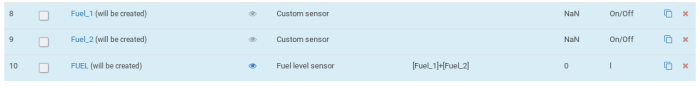Sensors: Сreate and manipulate
Creating a Sensor
In the object list, select the object for which you want to configure the sensors. The binding binding page of the object opens.
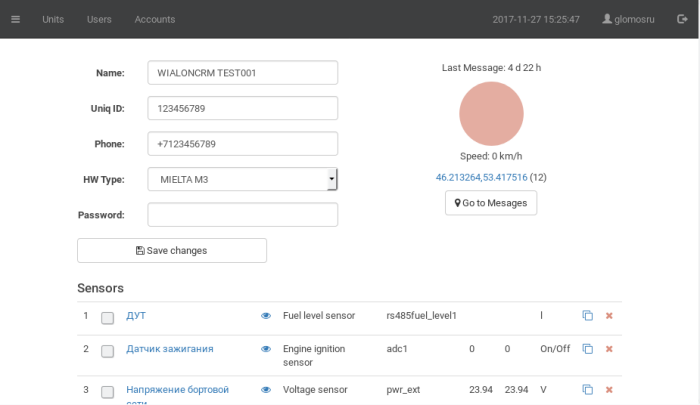
In the "Sensors" section, a list of all object sensors will be displayed.
To create a new sensor, click "Create new Sensor". A new sensor will be added to the list with the mark "will be created" and the sensor parameters area opens.
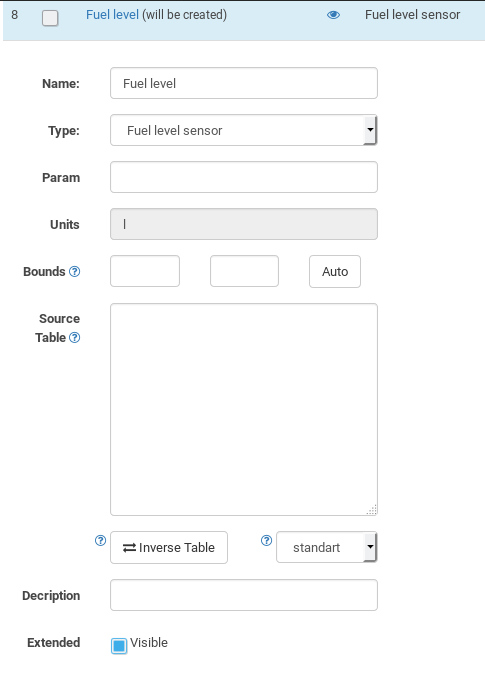
Parameters "Name", "Type" specify the basic settings of the sensor - output name and type of sensor
for further use in the Wialon system.
Parameter "Param" specifies the input parameters,
which will be used for calculations and accepts all possible conditions available in Wialon.
Use the "Bounds" fields to specify the scope of the incoming
values. It should be noted that these boundaries are semi-open
interval. In other words, the lower bound is included in the range of valid values
sensor, and the upper one is not.
The "Source Table" field specifies the calculation table for calculating the data. For convenience and speed of filling the table, the rows have the form "X Y", while between the values of X and Y can contain an unlimited number of spaces and tabs.
For faster performance in the field, you can drag text files to a table.
Supported as files containing ordinary tables, and specific - tables
calibration of Italon and Omnicomm sensors (including those containing several tables).
When working with specific formats, select a type from the menu directly below the table field.
As the table is full, a graph appears to the right of the editor, based on the values in the table.
The "Inverse Table" button allows you to swap X with Y values in one click.
Editing the sensor
To edit the sensor, simply click on the desired sensor and the parameter area opens.
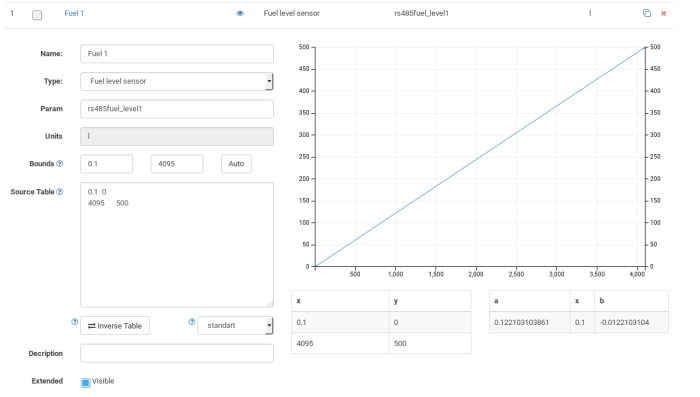
Copying and removing the sensor
To copy and delete the sensors on the left side of the sensor list.

When copying the sensor, a new sensor with copied parameters will be added to the end of the list.
Combining sensors
The combination of sensors is necessary for different purposes, one of them is bypassing the Wialon limit on the number of fuel level sensors. As you know, in Wialon, you can create only one fuel level sensor, which is not enough if the car has several tanks and different Fuel level sensors for these tanks. You can bypass this limitation by creating a sensor with type "Arbitrary sensor" for each Fuel level sensor, and then combine them in one fuel level sensor. To combine the sensors simply mark the desired sensors in the speaker and click "Merge sensors". A new sensor will be created, in the "Param" field, containing the expressions of the folded sensors.
Selectable combi sensors
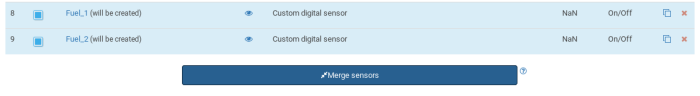
The result of combining sensors