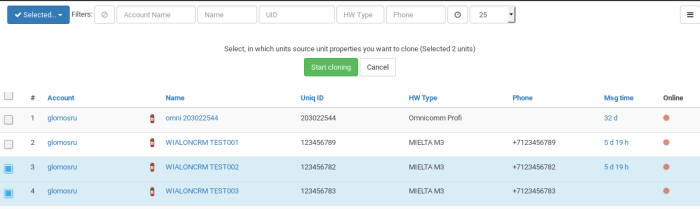Properties: Сloning
WialonCRM allows you to clone the properties of one object into several objects at once. This allows you to quickly put into operation a park of identical objects, setting up only one of them.
To do this, in the object list, select the object whose properties you want to clone. After marking the object, the menu button "Selected..." appears
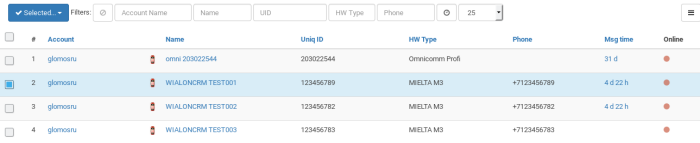
To clone, click the "Selected..." button and select "Clone unit properties"
Afterwards, in the window that appears, you will be asked to choose which type of properties to clone, as well as a list of these properties. Mark the desired properties and click "Go to unit selection"
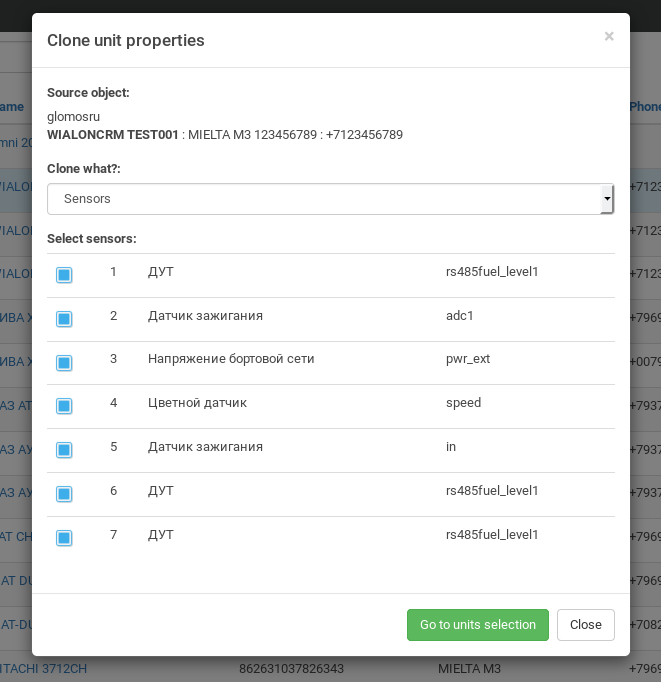
Next, in the object list, select the objects to which the selected properties will be cloned and click "Start Cloning".