Help
Groups
Section Groups allows to perform all operations on groups of objects: view, create, delete, edit.
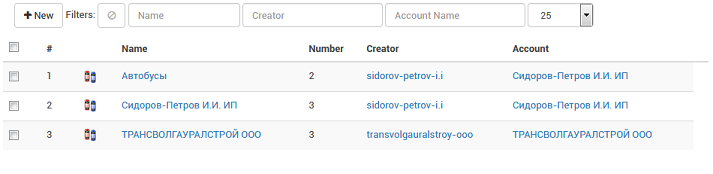
The creation of a group
To create a group click New. You will be redirected to a page for selecting the account for which you want to create group.
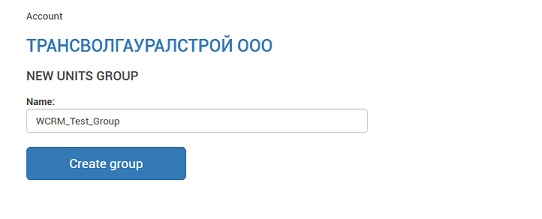
Then insert Name new group and click Create group. Next, you will be taken to the group editor page, where you can add and remove objects.
Edit group
To edit a group in the groups list, click the name of the desired group.
The editor has two lists: all the objects and group objects. To search for objects using a powerful filtering mechanism.
To add/remove objects, select the object(or multiple objects) and click > or <.
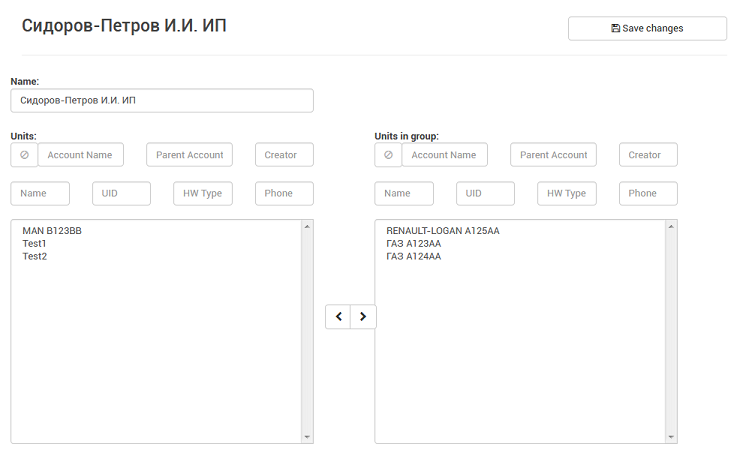
Deleting groups
To remove the tick group in the groups list, click Selected... and select Delete.