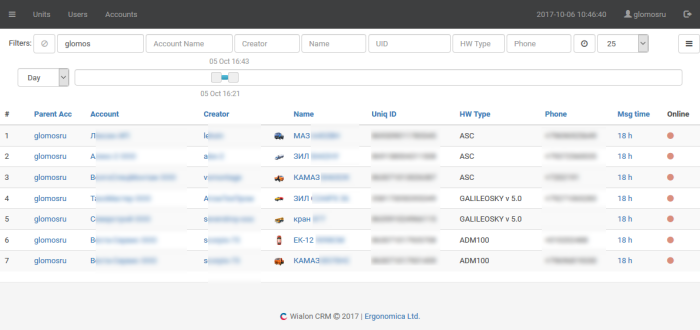Filtering
The data filtering system is one of the strengths of the WialonCRM system. Filtering is used almost everywhere - in lists of objects, users, etc. Thanks to a flexible filter system, as well as the correct use of filters, high speed and quality of work with large data sets are achieved.
The filter panel is located at the top of the WialonCRM.
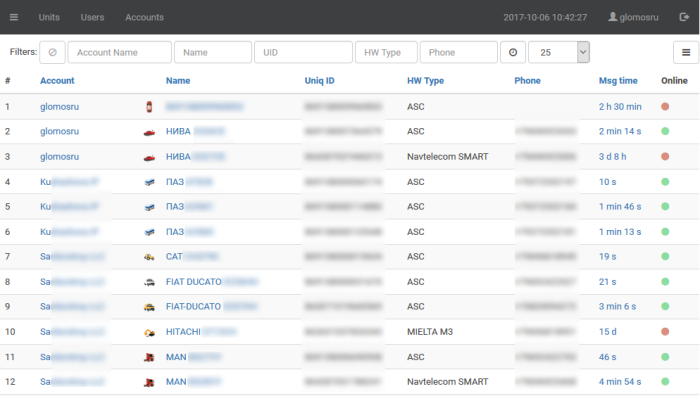
The filters panel contains the filter reset button, the text fields, the corresponding columns, the time interval selection button and the count selection ticks displayed on the page of the rows.
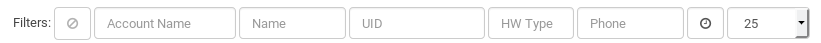
Filter by column
Filtering by column is very simple - you enter text in the appropriate text fields, the system quickly searches for what you need.
In the screenshot, we filter the data by the column "Account" and "Name" and get only 4 records that match our requests.
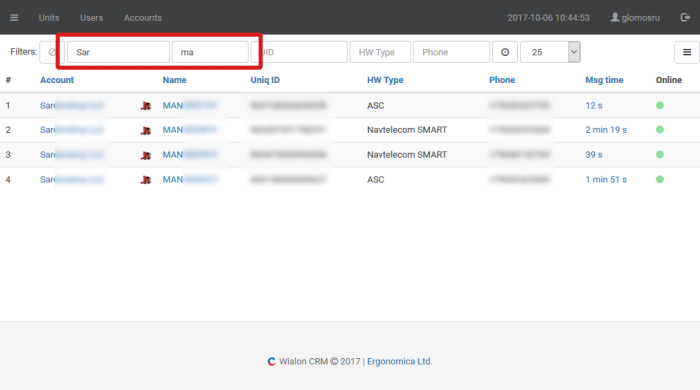
Displaying Columns and Filtering
In the system, you can configure the display only those columns that you need.
In this case, the text fields corresponding to the columns are added (or removed)
in the filter panel. Display settings are saved only for the browser in which you are
currently working.
In the screenshots, we are adding the columns "Parent Acc" and "Creator",
and then we filter the data on the "Creator" column.
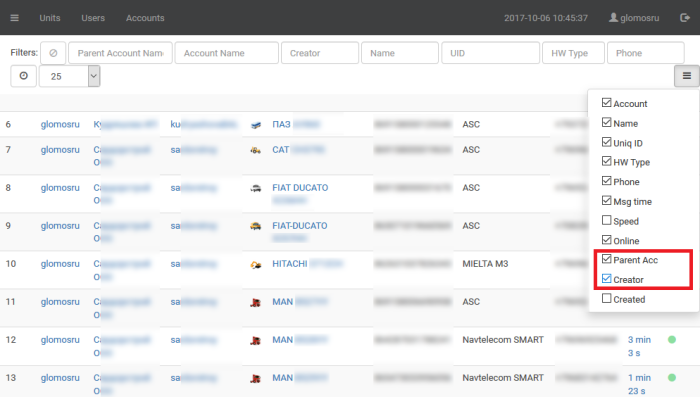
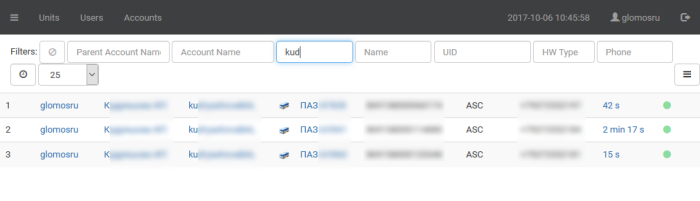
Output of data by time
The system allows you to filter out the data by time. To do this, click the "clock" button
in the filter panel and select the gap in which you want to
filter out, and set the sliders to be cut off. A system for filtering data within the framework of
Hour, Day, Week, Month and Year.
In the screenshot, we filter out the data for the "Parent Acc" column with
screening within the day in the range from 16:21 to 16:43