Objects
WialonCRM Plus adds to the functionality of working with objects the ability to perform additional operations on objects: creation, deleting, adding to groups and binding to WialonCRM.
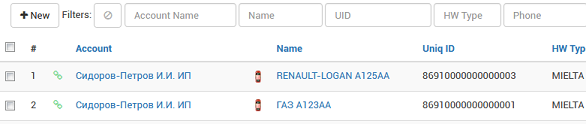
Object creation
WialonCRM simplifies and speeds up object creation. To this end, the list of objects hit New. You will jump to the first step of object creation, where you must choose Account for which the object will be created.
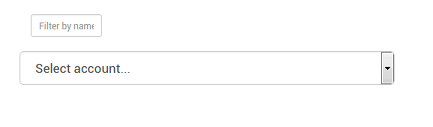
Next, you need to enter the parameters of the object. Over time, you can add multiple objects.
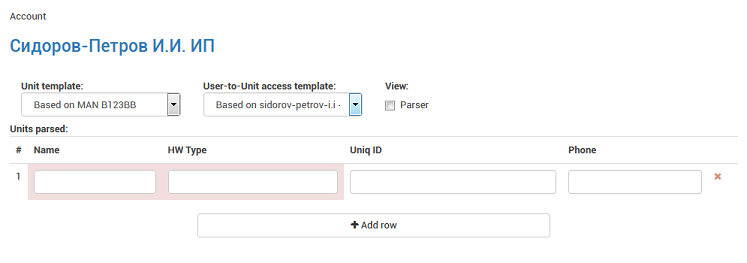
When you click on the field device Type, the menu is all available in Wialon types of devices.
When you select Parser makes it possible to quickly fill the table from a text file in sequence the Name, device Type, Unique ID, no SIM one object in the string the separator acts tabulation Tab (format TSV).
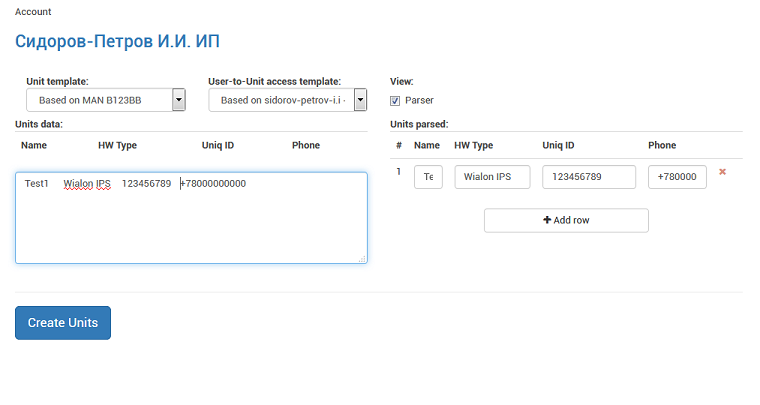
Actions for multiple objects
When you select multiple objects menu Selected... that allows additional operations on objects. In the module, additional actions are available - Delete, Modify groups, and Connection to WialonCRM
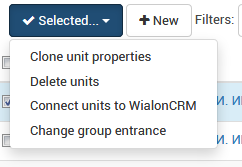
Deleting objects
To remove objects from the system, highlight the desired objects and from the menu Selected..., click Remove objects.
Set up groups
You can quickly change group membership of multiple objects. To do this, select the required objects and menu in Selected... click Change the group membership of. In the dialog box, you can select the action - Add or Remove and to mark the desired group for which to apply the action.
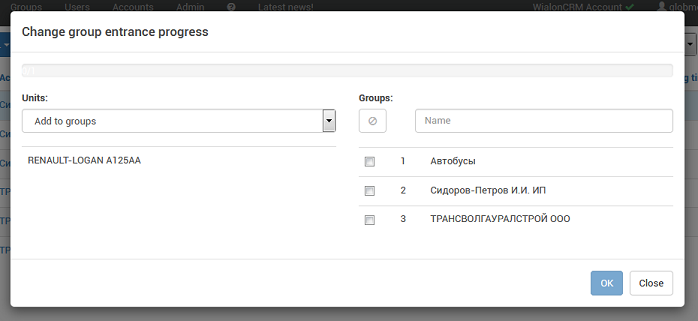
Connection to WialonCRM
You can link resources - Objects(as well as user Accounts and Users) to WialonCRM to empower the management of these resources that are not natively provided by the system Wialon. To do this, select the desired objects and from the menu Selected... click connect to WialonCRM.
When you activate the module, the name of the indicator appears the binding of a resource to Wialon CRM.