Users
Section Users allows to perform all operations on users: view, create, delete, edit, configure bind to WialonCRM.
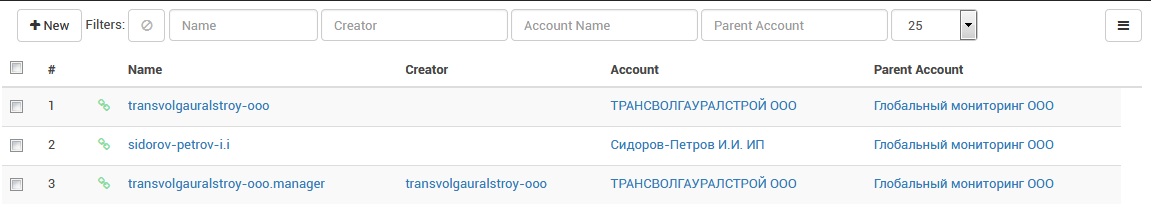
Create user
To create a user click Create. You will be redirected to a page for selecting the account for which you want to create user.
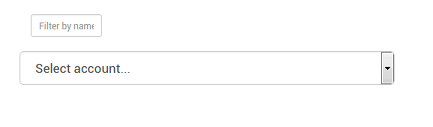
Then you get to the page fill in the basic data about the user. Templates allows you to quickly create a user without having to nastraivat settings.
Edit user
When you click on a username you will be redirected to the edit page data. Please note that the module allows you to specify in more detail the information about the user, expanding the functionality of the system Wialon.
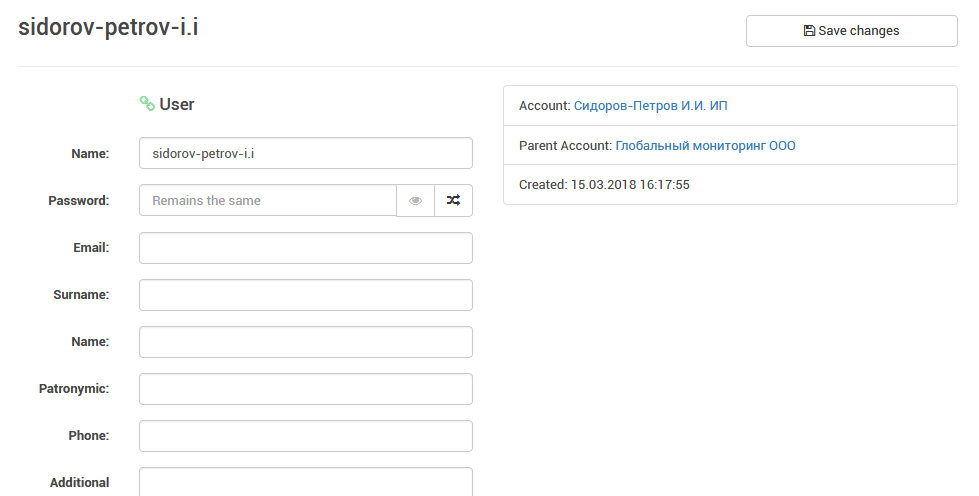
Deleting users
To delete users from the system, highlight the desired user and in the menu Selected..., click Delete users.