Accounts
Section Account allows to perform all operations with your accounts: view, create, delete, edit, to configure the binding to WialonCRM.
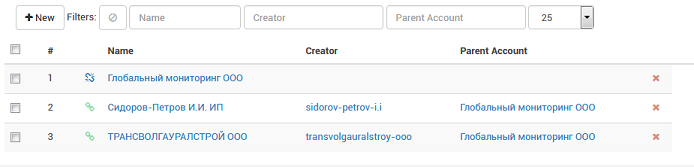
Create an account
To create account click
Create.
You will now be redirected to fill in basic data about the account.
Subsection
Templates allows you to quickly create a user without having to nastraivat settings.
The box
Send email with access... allows you to send an email with your login details to your email
successful creation of the account.
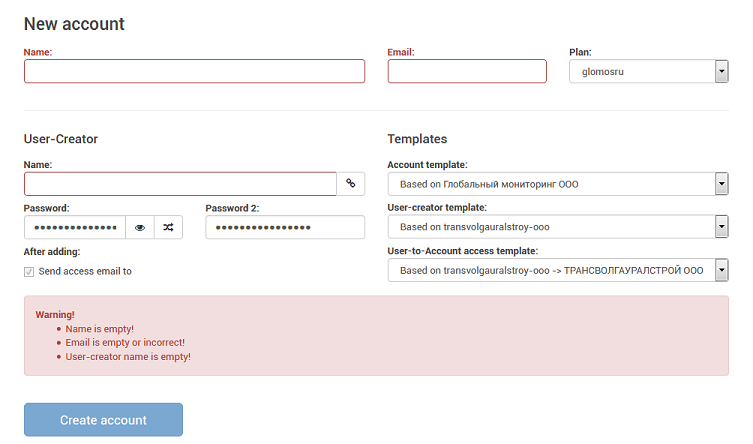
Edit account
When you click on a username you will be redirected to the edit page data. Please note that the module allows you to specify in more detail the account information, extending the functionality of the system Wialon.
"Basic" Tab
This tab allows you to fill in basic information about the account owner's full name, his phone, leave additional information to set the tariffs for billing.
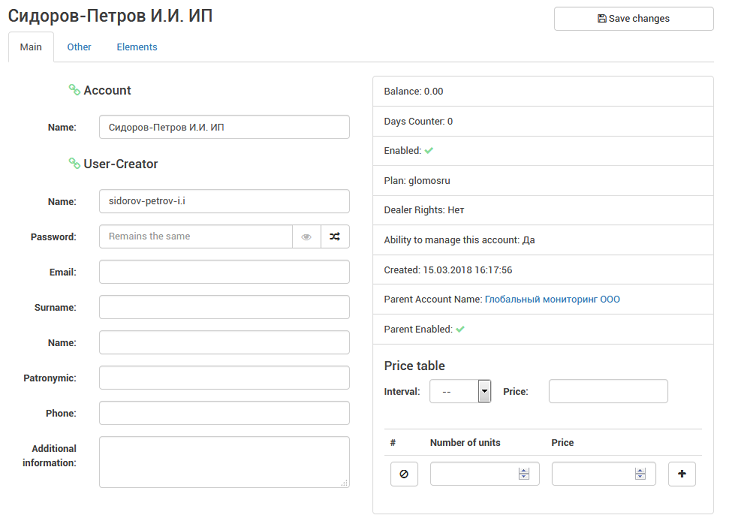
"Advanced" Tab
This tab allows you to enter all the account information needed to generate invoices, contracts, and also for operation of the module the technical support.
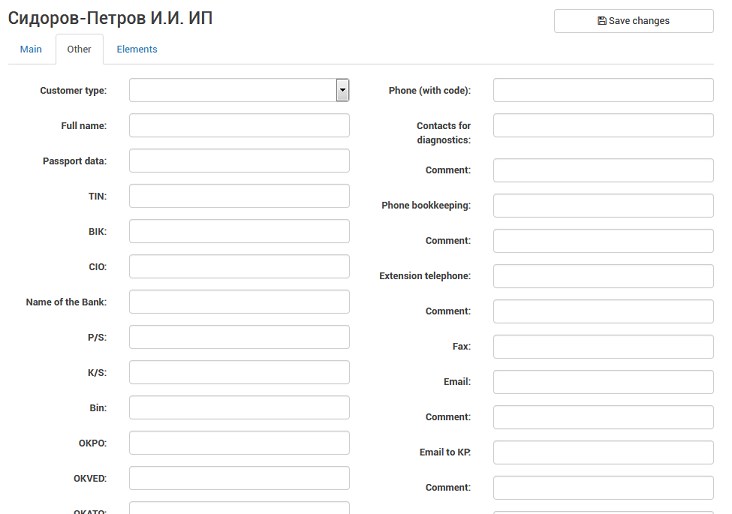
"Items" Tab
This tab contain the objects and users that belong to this account.
Deleting accounts
To remove accounts from the system, click x at the right of the accounts list.