Work with clients
The module allows you to support objects and companies.
Streams
The basic concept used in the Technical Support module is a stream.A flow is a history of communication, performance of work about an Object or Account . Flows are open and closed. An open stream is a stream that is being worked on. The flow can be opened by the client (in case of handling the problem) or by a technical support service employee.
Interface
The Technical Support interface is as follows:
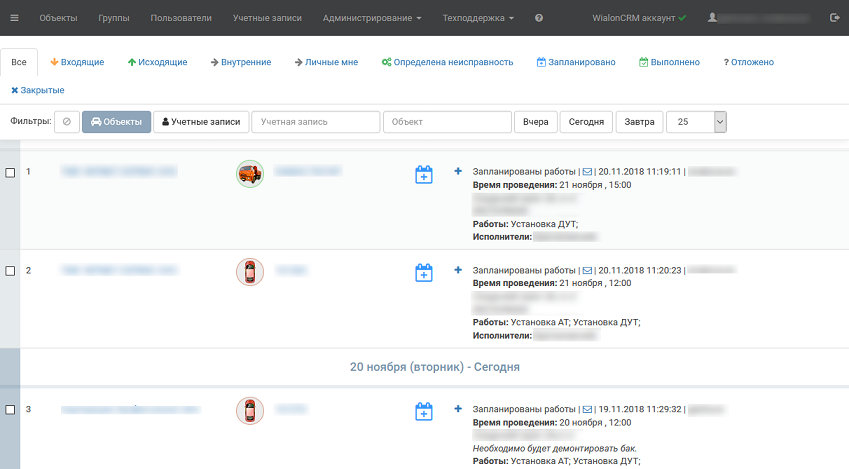
There are tabs for filtering flows by status, and there are filters by Objects or Accounts .The following statuses are available:
- Inbox - new messages from the client
- Outbox - messages sent to the client
- Internal - records that only technical support staff members see.
- Personal to me - internal messages that are addressed to a specific employee
- Malfunction detected - event, fault detected based on diagnostics. This event is displayed at the client.
- Scheduled * - event scheduling event for repair service employees
- Completed * - event of the execution of the last scheduled action
- Delayed * - postponing work with the flow for a period to clarify details
- Closed - closing the stream
* - the status is available for the stream opened on the object.
When you click the + button, you can view the entire history of work on the object.
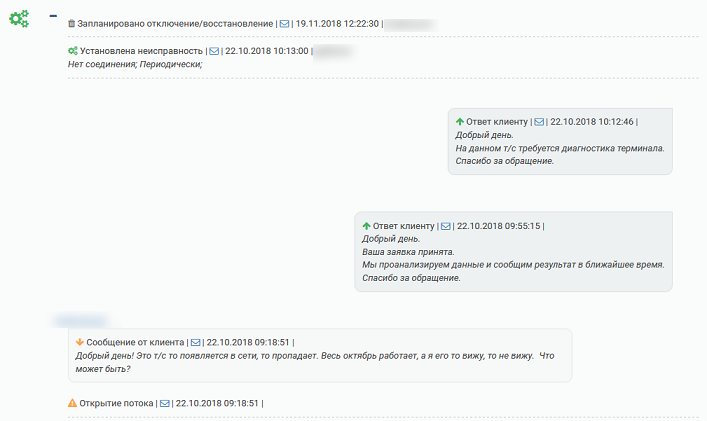
Create event
To create a new event, mark the stream. You can mark multiple threads.The event type selection panel will appear on the left side of the interface .
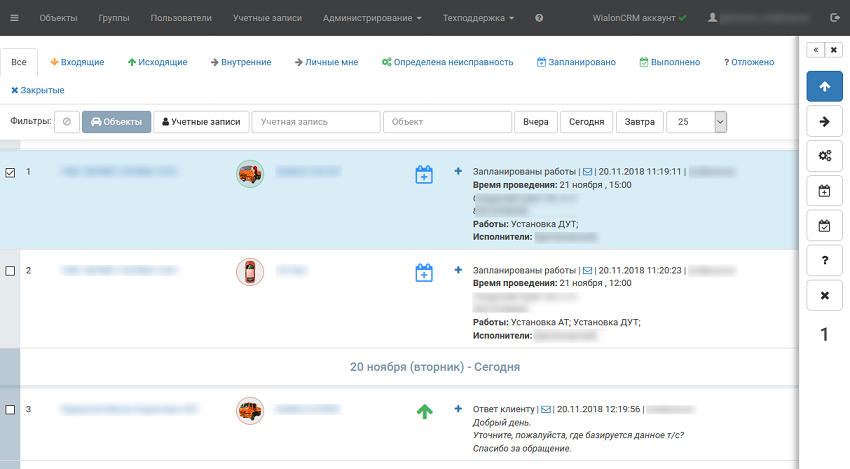
After that, select the type of event:
- Customer response
- Internal record
- Malfunction established
- Scheduled work
- Work done
- Postponed
- Closing flow
Regardless of the type of event, you must leave a text comment for each event. You can also attach one or more files by
clicking ![]()
Customer response
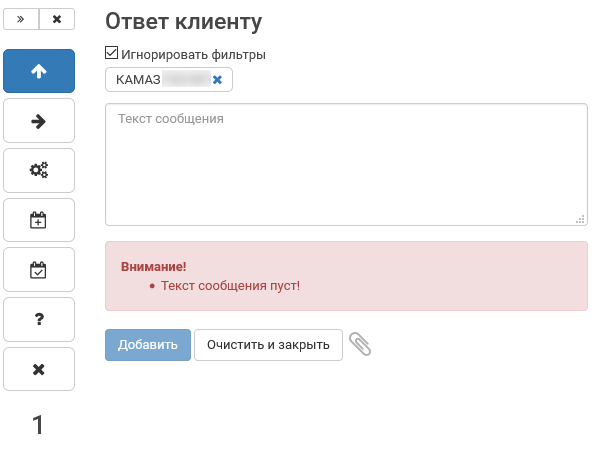
Creating an event response to the client. The message is sent to the client in real time with an email notification.
Internal record
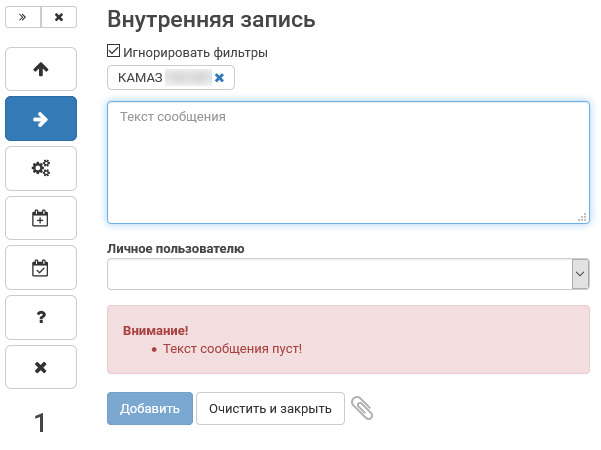
Create event internal record.This post is seen by all technical support staff. You can choose who to address, then it will be an internal private message.
No fault found
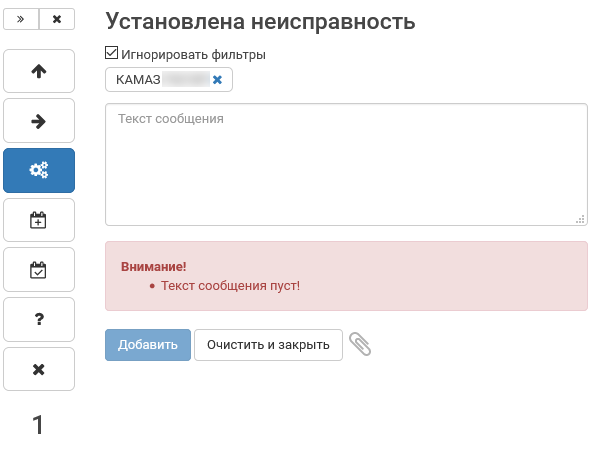
Creating a fault establishment event based on diagnostics. This event is also seen by the client.
Scheduled work
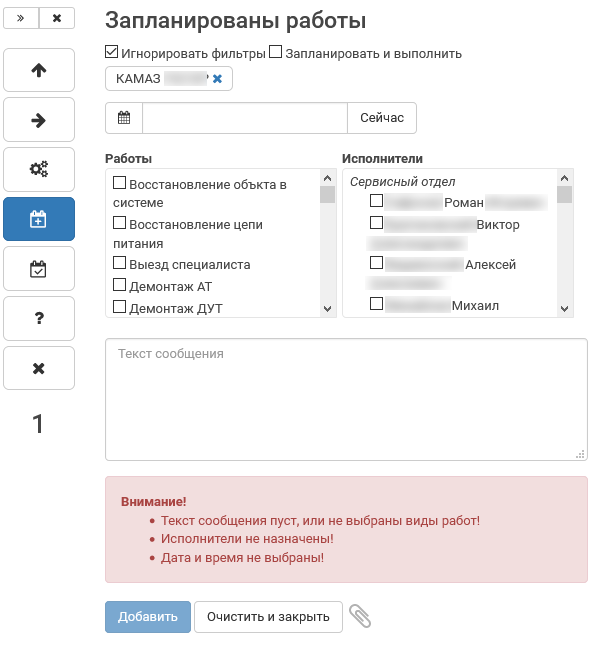
Planning work.In the Works section, the type of work to be carried out is noted. In the section Artists are employees who are assigned to this job.
When you press the date selection button, the timeline appears on the left side of the interface with all the planned work for the selected employees.
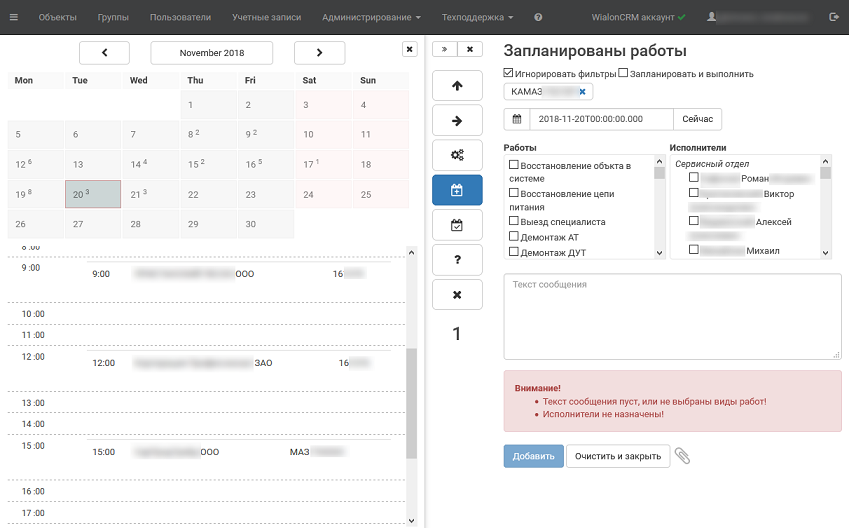
You can also check the Schedule and Execute item if the work was completed without a planning stage.
Work done
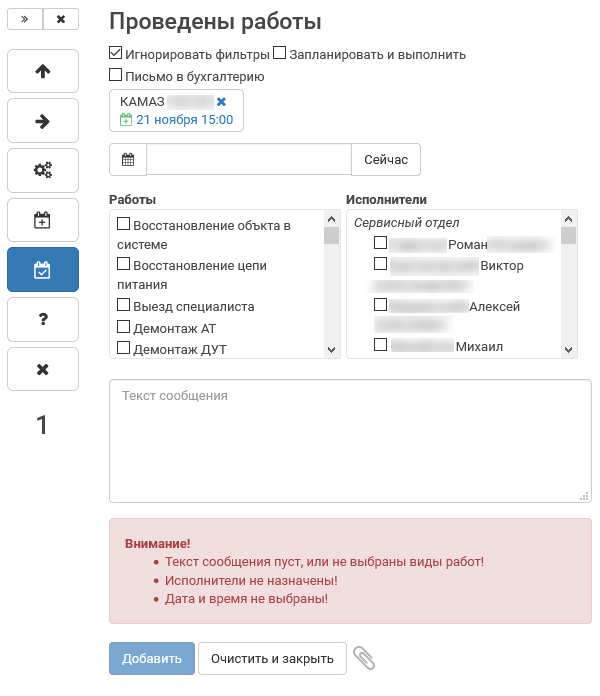
Registration of performance of the planned work. In the Works section, the type of work that was carried out is noted. In the section Artists - employees who motivated this job.
When you press the date selection button, the timeline appears on the left side of the interface with all the planned work for the selected employees.
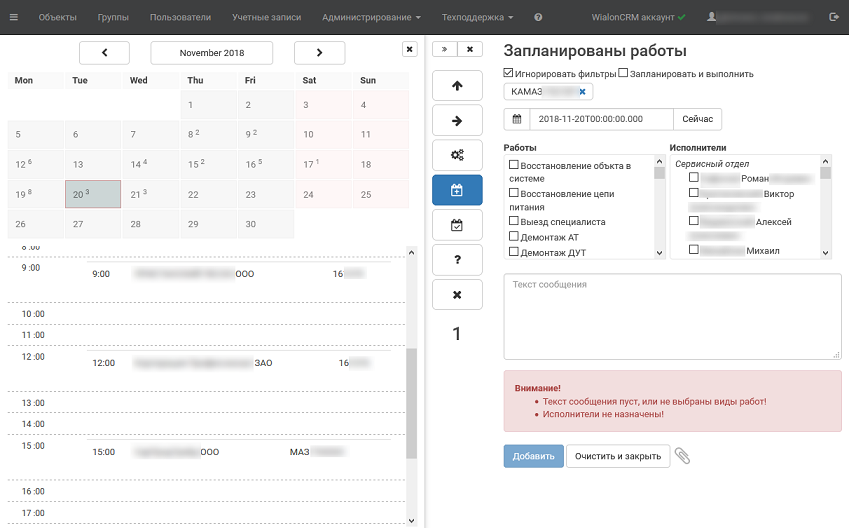
Postponed
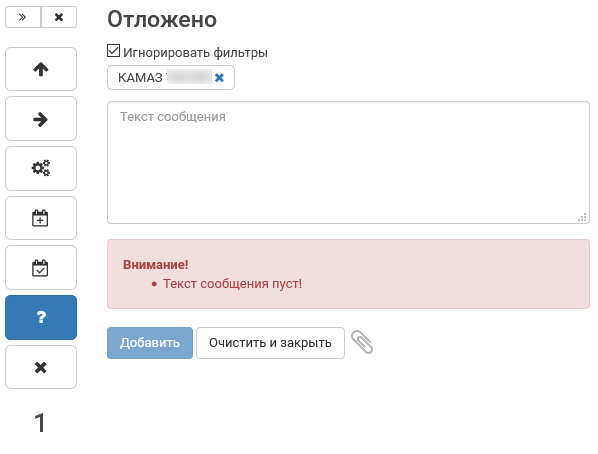
Postponing flow for more details.
Closing flow
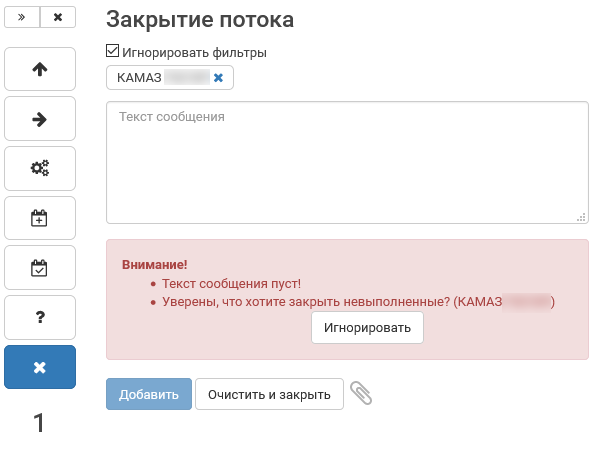
Close the flow as successfully resolved.