Help
First setup: user
Initial configuration is required for the module to work properly.
To access the settings, open the Sales menu and click on Settings.
Email setup
Email is configured on the User tab
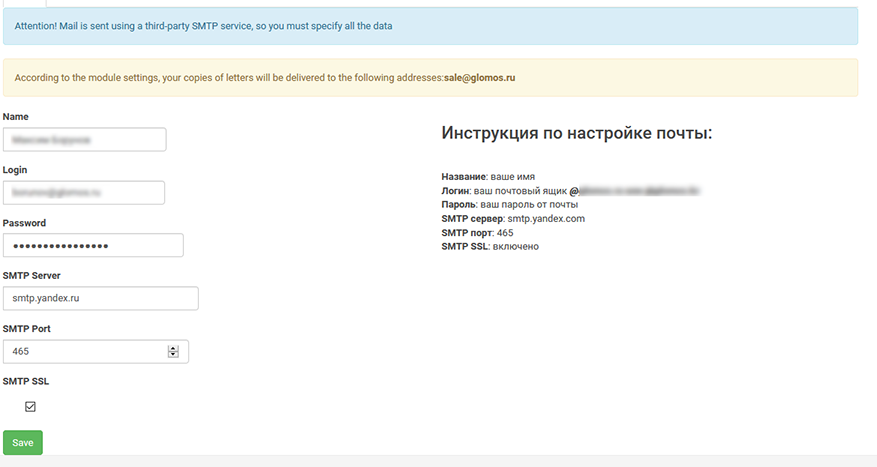
Description of settings:
- Name - the name of the sender, which will be indicated as the sender in the letter;
- Login - the email address that will be indicated as the sender's address in the letter. He is also the login for the SMTP server;
- Password * - password for the SMTP account;
- SMTP host * - SMTP server address;
- SMTP port * - SMTP server port number;
- SMTP SSL * - use a secure connection to the SMTP server;
* - are available if the Send mail via third-party SMTP server setting is activated, which is configured by the administrator.
The settings of this block are saved after pressing the Save button.