First setup: admin
Initial configuration is required for the module to work properly.
To access the settings, open the Sales menu and click on Settings.
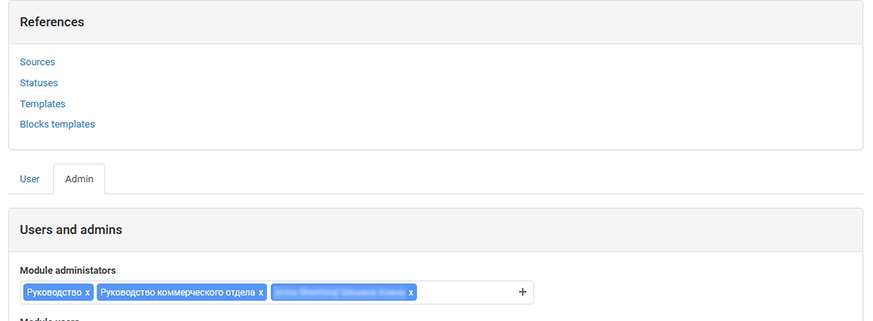
The page is divided into three parts: Directories block and User and Administrator tabs.
Access settings
Permissions are configured on the Administrator tab, the Users and Administrators block.
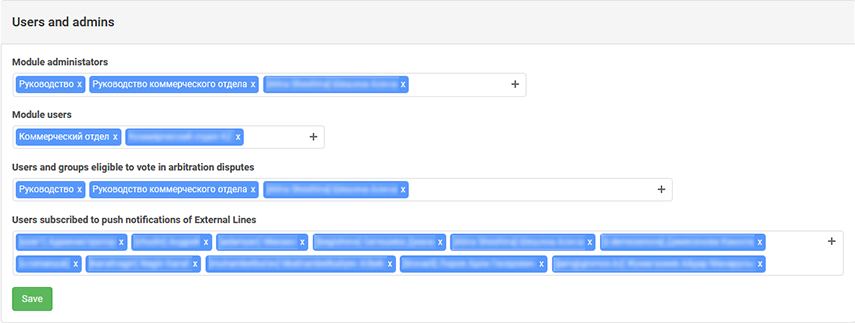
Description of settings:
- Module administrators - here you can set groups and / or users who have full access to the module;
- Module users (managers) - groups and/or users who have access to the module's functionality are set here. Module administrators are also module users;
- Users and groups eligible to vote in arbitration disputes - users who can resolve disputes between managers in the section Sales -> Company requests;
- Users subscribed to push notifications of External Lines - users who receive notifications about the arrival of new orders in the External lines section. Module users can configure the receipt of notifications for themselves in the appropriate section.
The settings of this block are saved after pressing the Save button.
Basic mail settings
Basic settings for sending mail are performed on the Administrator tab, the Email settings block.
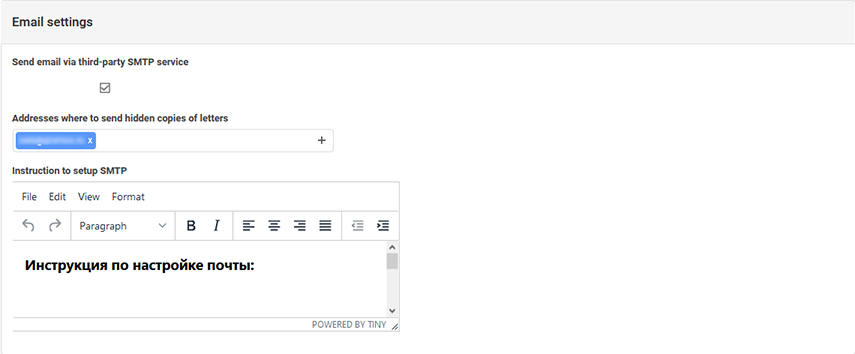
Description of settings:
- Send email via third-party SMTP service - if set, the sending of users' mail occurs through the SMTP server, the settings of which are specified in the Public email block or by the user personally;
- Addresses where to send hidden copies of letters - copies of letters sent by module users are sent to these addresses;
- Instruction to setup SMTP - here you can specify instructions for users to configure mail.
All settings of this block are saved immediately after the change.
Setting up public email
Setting up public email is carried out on the Administrator tab, block Public email.
Public email is used when the module user does not have email settings configured.
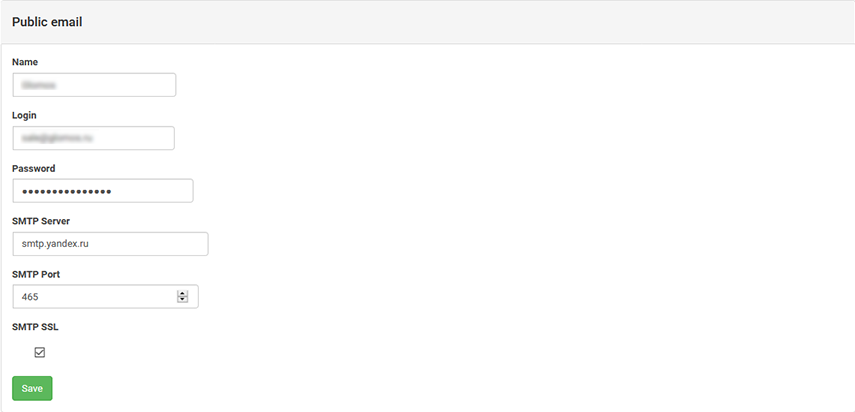
Description of settings:
- Name - the name of the sender, which will be indicated as the sender in the letter;
- Login - the email address that will be indicated as the sender's address in the letter. He is also the login for the SMTP server;
- Password * - password for the SMTP account;
- SMTP host * - SMTP server address;
- SMTP port * - SMTP server port number;
- SMTP SSL * - use a secure connection to the SMTP server;
* - are available if the Send mail via third-party SMTP server setting is activated, which is configured by the administrator.
The settings of this block are saved after pressing the Save button.
Company parameters
Configuring company parameters is carried out on the Administrator tab, the Companies Params block.
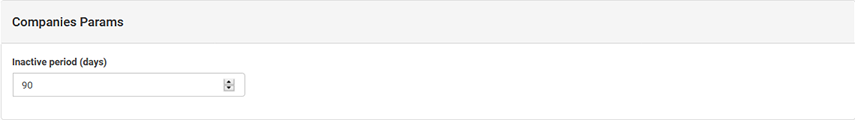
Description of settings:
- Inactive period (days) - the interval after the last interaction after which the company can be considered "abandoned"
All settings of this block are saved immediately after the change.