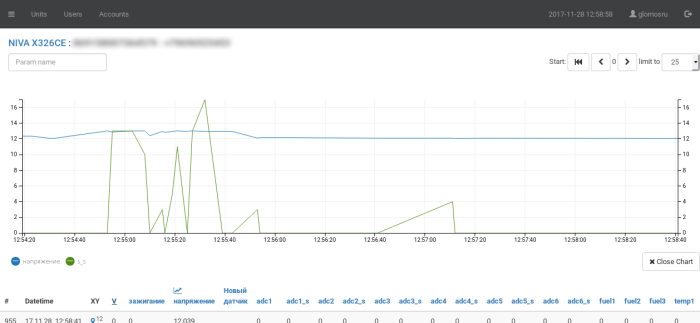Help
Message: Graphs
To go to the message viewing page from the object, In the object list, click on the object and on the options page that appears, click by clicking the "Go to messages" button.
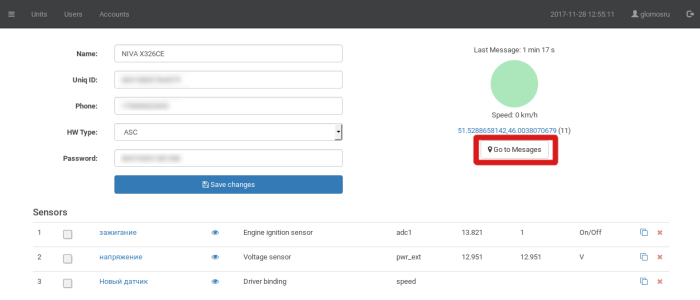
The page of dispatches shows the table of messages.
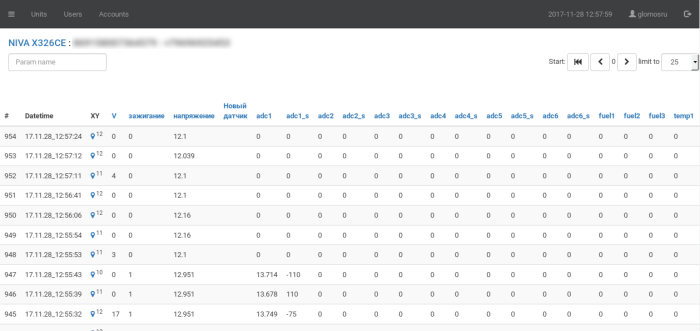
To plot the change schedule, you can display several different parameters in one graph. To remove a parameter from the graph - just click again on the name of the parameter in the table header